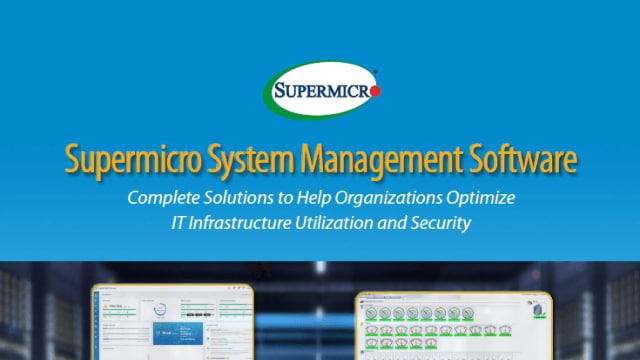Supermicro Update Manager (SUM)
Supermicro Update Manager (SUM) is used for managing and configuring the BIOS/BMC firmware for Supermicro X10 generation motherboards and above. As a CLI (Command Line Interface) utility, SUM is able to execute parallel commands from a centralized management server. Two channels are available for management: the OOB (Out-of-Band) channel for communication through the BMC/IPMI interface, and the In-Band channel for communication through the local system interfaces. Through the OOB channel, most management commands can be executed independently of the OS on the managed system and even without OS installed. SUM supports Linux, ARM Linux, Windows, and FreeBSD. Thin Agent Service (TAS) is required for some functions.
Licensing: SFT-DCMS-SINGLE or SFT-OOB-LIC is required for each target node.
Features
- Key Management
- Activate/Query Product Keys
- System Checks
- OOB Support
- Asset Information
- System Utilization2
- Sensor Data
- Service Calls (License: SFT-DCMS-SINGLE and SFT-DCMS-SVC-KEY)
- System PFA5
- Memory Health Check5
- Intel On-Demand Capabilities5,6
- Chassis Intrusion
- Get/Change/Restore Fru Info
- BIOS Management
- Root-of-Trust (RoT) Management1
- Update BIOS Firmware
- BIOS Information
- Get Current/Default BIOS Settings3
- Change BIOS settings
- Get/Change/Edit DMI Information
- Set BIOS password
- BMC Management
- Get/Set Lockdown Mode1
- Root-of-Trust (RoT) Management1
- Update BMC Firmware
- BMC Information
- Get/Change BMC Configuration
- Set BMC password
- Attestation1
- Event Log Management
- Get/Clear System Event Logs
- Get/Clear Maintenance Event logs
- Get Host Dump1
- GPU Management
- GPU Information1
- Update GPU Firmware1,5
- CPLD Management
- Update MB CPLD Firmware
- CPLD Information
- Root-of-Trust (RoT) Management
- Get Switch Board CPLD Information
- Update Switch Board CPLD Firmware
- Fan Board CPLD Information5
- Update Fan Board CPLD Firmware5
- Storage Management
- Erase RAID HDD1,4
- Erase Disk1
- Update RAID Controller Firmware1,5
- RAID Controller Information1
- Get/Change RAID Configuration1,5
- Update PMem Firmware1
- PMem Information1
- SATA Information
- NVMe Information1
- CMM Management
- Update CMM Firmware
- CMM Information
- Get/Change CMM Configuration
- Set CMM Password
- Update BBP Firmware
- BBP information
- Get/Set Blade Power Status
- Gestión de perfiles
- Información del interruptor5
- Actualización del firmware del conmutador5
- Aplicaciones
- Comando en bruto
- API Redfish
- Ejecutar comando remoto en banda
- Obtener/configurar modo de acceso USB1
- Obtener/establecer UID del servidor
- Establecer arranque HTTP
- Obtener/modificar la configuración del sistema
- Gestión TPM
- Provisión TPM
- Obtener información TPM
- Gestión de PSU
- Obtener información sobre la PSU
- Obtener/establecer el estado de la alimentación
- Gestión de NIC (sólo admite dispositivos PLDM)
- Obtener información de AOC NIC1
- Actualizar AOC NIC FW1
- Gestión de GPU
- Información de la tarjeta GPU1
- Actualización del firmware de la tarjeta GPU1,5
- Gestión de AIP
- Información sobre AIP CPLD5
- Actualización AIP CPLD5
- Gestión de la CDU
- Supervisar el estado de la CDU5
- Gestión de la placa base
- Información del CPLD de la placa base5
- Actualización del firmware del CPLD de la placa base5
- Información EC multinodo5
- Actualización de la información EC de varios nodos5
- Gestión de conmutadores PCIe
- Información sobre el conmutador PCIe5
- Actualización del conmutador PCIe5
- Licencia: SFT-DCMS-SINGLE
- TAS necesario
- Soporta una interfaz de usuario basada en texto (TUI) para hacer que la edición de los ajustes de la BIOS sea intuitiva y fácil de usar, proporcionando una buena visibilidad y una menor curva de aprendizaje.
- Sólo controlador RAID 3108
- Consulte la sección de funciones relacionadas en la guía del usuario para obtener información de referencia sobre HW.
- Se requiere Intel LAC Key. Póngase en contacto con Supermicro
Requisitos del sistema
Hardware del sistema gestionado
- Plataformas de la generación X10 a X13/H13*
*Para las plataformas X14/H14 y superiores, utilice SuperServer Automation Assistant (SAA)
Sistema operativo
- Linux: Red Hat Enterprise Linux Server 4 Actualización 3 (x86_64) o posterior
- Linux: Ubuntu 12.04 LTS (x86_64) o posterior
- Linux: Debian 7 (x86_64) o posterior
- Linux: SUSE Linux Enterprise Server 12 SP3 o posterior
- Linux: Red Hat Enterprise Linux Server 7.6 (aarch64) o posterior: CentOS
- 7.6 (aarch64) o posterior
- Linux: Oracle 8.5 (aarch64) o posterior
- Linux: Rocky Linux 8.5 (aarch64) o posterior
- Linux: Debian 11.1.0 (aarch64) o posterior
- Linux: Ubuntu Server 20.04.3 (aarch64) o posterior
- Windows: Windows Server 2008 (x64) o posterior
- FreeBSD: FreeBSD 7.1 (x86_64) o posterior
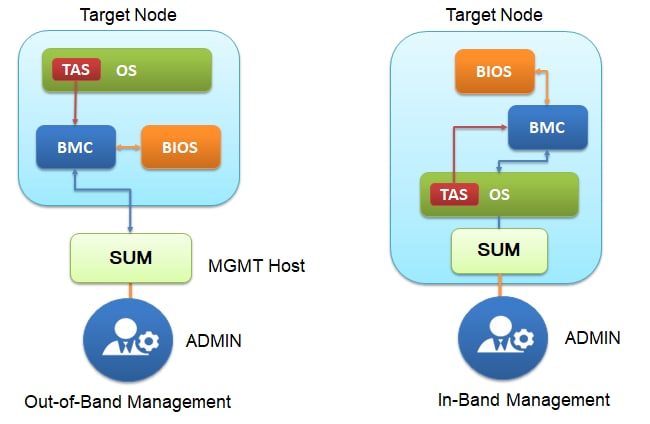
SUM UEFI
La versión Supermicro Update Manager UEFI (SUM UEFI) se utiliza para gestionar localmente el sistema BIOS/BMC y actualizar la imagen de firmware BIOS/BMC bajo EFI shell en plataformas X12/H12 y posteriores, excepto en sistemas H12 no RoT.
FS1:\_\0724\> SUM.efi -u ADMIN -p ADMIN -I redfish_hi -c UpdateBmc --file ..\SMT
_X12AST2500_ROT-RSA4K_002308d.bin
Supermicro Update Manager (for UEFI BIOS) 1.00 (2020/07/24) (UEFI)
Copyright(C) 2013-2020 Super Micro Computer, Inc. All rights reserved.
Status: Start updating BMC for 169.254.3.254
************************************WARNING************************************
Do not remove AC power from the server.
*******************************************************************************
Uploading FW ...................................................................
................................................................................
................................................................................
..............................................................................Do
ne
Updating FW >>>>>>>>>>>>>>>>>>>>>>>>>>>>>>>>>>>>>>>>>>>>>>>>>>Status: BMC is upd
ated for 169.254.3.254
Update Complete, Please wait for BMC reboot, about 6 mins
...............................................................................
Características
- Gestión de la BIOS
- Actualización del firmware de la BIOS
- Información sobre la BIOS
- Obtener/Cambiar/Editar Información DMI*.
- Gestión de la raíz de confianza (RoT)
- Gestión de BMC
- Actualización del firmware del BMC
- Información BMC
- Gestión de la raíz de confianza (RoT)
- Comando RAW OEM
- Gestión de CPLD
- Actualización del firmware MB CPLD
- Información sobre CPLD
* Licencia: SFT-OOB-LIC
Requisitos del sistema
Hardware del sistema gestionado
- De los sistemas X12/H12, excepto H12, que no son IoT, a la generación de plataformas X13/H13*
*Para las plataformas X14/H14 y superiores, utilice la edición UEFI de SuperServer Automation Assistant (SAA).
Sistema operativo
- Carcasa EFI