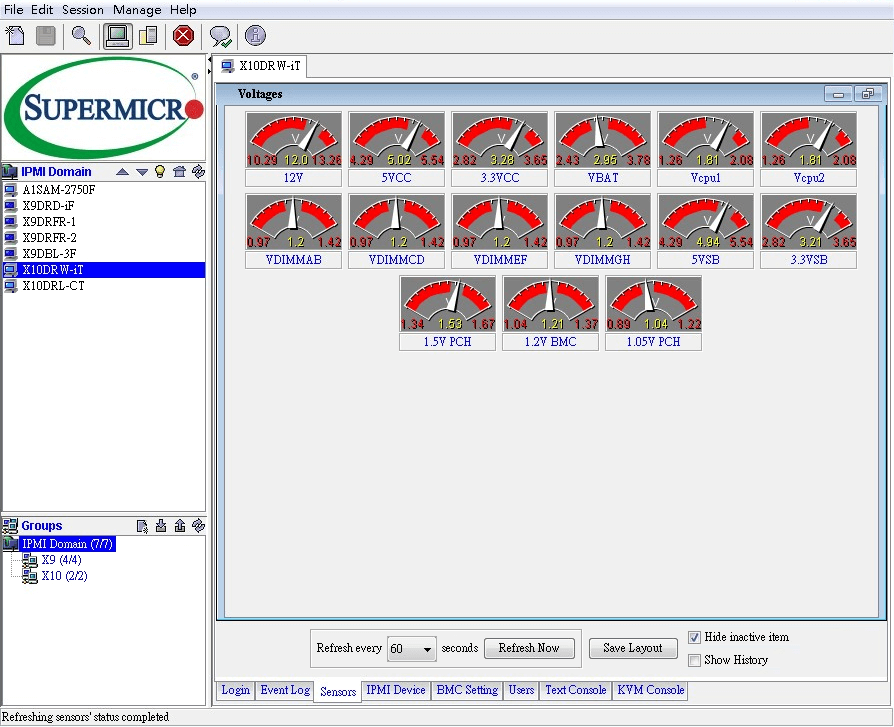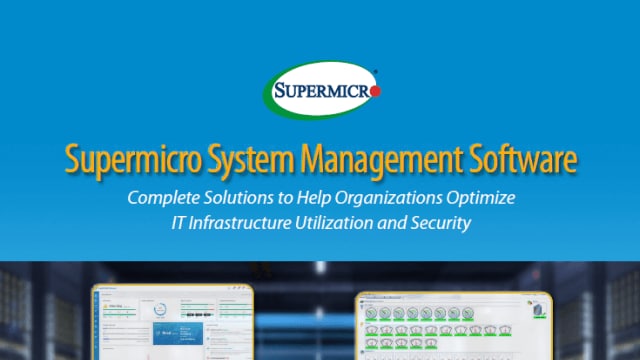Utilidades IPMI de Supermicro
Nota: Las utilidades IPMICFG, SMCIPMITool e IPMIView (excluidas las aplicaciones móviles) no son compatibles con las plataformas de la nueva generación X14/H14 ni con los modelos posteriores. Para estas nuevas plataformas, recomendamos utilizar SuperServer Automation Assistant (SAA) y SuperServer Management (SSM) para obtener un soporte completo en los estilos de gestión de interfaz de línea de comandos (CLI) o interfaz gráfica de usuario (GUI).
IPMICFG
IPMICFG es una utilidad en banda para configurar dispositivos IPMI. Es una herramienta de línea de comandos que proporciona comandos IPMI estándar y OEM propietarios de Supermicro® para la configuración de BMC/FRU. Esta utilidad basada en CLI puede ejecutarse en los sistemas operativos UEFI, DOS, Windows y Linux y no requiere la instalación de ningún software adicional.
IPMICFG Características principales:
- Configurar la dirección IP IPMI
- Establecer la configuración IPMI
- Configurar la gestión de usuarios IPMI
- Configurar FRU IPMI
- Gestionar el registro de eventos del sistema (SEL)
- Gestionar IPMI mediante el protocolo de gestión de nodos (NM)
Requisitos del sistema
Hardware
- Supermicro Baseboard Management Controller (BMC) debe ser compatible con las especificaciones de Intelligent Platform Management Interface (IPMI) versión 2.0.
Sistema operativo
- DOS 5.0 o versión posterior
- Microsoft Windows 7 / 8 / 8.1 / 10 /Server 2003 32bit y 64bit / Server 2008 32bit y 64bit / Server 2012 / Server 2016
- Kernel Linux versión 2.6.x o superior. Ej: Red Hat Enterprise Linux (RHEL) 6.8 y 7.2 SUSE Linux Enterprise Server (SLES) 11 SP4 y 12 SP1 Ubuntu Server 14.04 LTS y 16.04 LTS
- Shell UEFI
Usage: IPMICFG params (Example: IPMICFG -m 192.168.1.123)
-m Show IP and MAC.
-m IP Set IP (format: ###.###.###.###).
-a MAC Set MAC (format: ##:##:##:##:##:##).
-k Show Subnet Mask.
-k Mask Set Subnet Mask (format: ###.###.###.###).
-dhcp Get the DHCP status.
-dhcp on Enable the DHCP.
-dhcp off Disable the DHCP.
-g Show Gateway IP.
-g IP Set Gateway IP (format: ###.###.###.###).
-r BMC cold reset.
option: -d | Detected IPMI device for BMC reset.
-garp on Enable the Gratuitous ARP.
-garp off Disable the Gratuitous ARP.
-fd Reset to the factory default.
option: -d | Detected IPMI device for BMC reset.
-fdl Reset to the factory default. (Clean LAN)
option: -d | Detected IPMI device for BMC reset.
-fde Reset to the factory default. (Clean FRU & LAN)
option: -d | Detected IPMI device for BMC reset.
-ver Get Firmware revision.
-vlan Get VLAN status.
-vlan on <vlan tag> Enable the VLAN and set the VLAN tag.
If VLANtag is not given it uses previously saved value.
[ipmicfg_HOME] > IPMICFG.exe -sdr
Estado | (#)Sensor | Lectura | Límite bajo | Límite alto
------ | --------- | ------- | --------- | ----------
OK | (4) CPU1 Temp | 44C/111F | 0C/32F | 86C/187F
OK | (71) Temp. CPU2 | 44C/111F | 0C/32F | 86C/187F
OK | (138) Temp. sistema | 31C/88F | -5C/23F | 80C/176F
OK | (205) Temp. periféricos | 44C/111F | -5C/23F | 80C/176F
OK | (272) PCH Temp | 57C/135F | -5C/23F | 90C/194F
OK | (339) VENTILADOR1 | 1800 RPM | 600 RPM | 18975 RPM
OK | (406) FAN2 | 1800 RPM | 600 RPM | 18975 RPM
| (473) FAN3 | N/A | N/A | N/A
| (540) FAN4 | N/A | N/A | N/A
| (607) VENTILADOR5 | N/A | N/A
| (674) FAN6 | N/A | N/A | N/A
| (741) FAN7 | N/A | N/A
| (808) FAN8 | N/A | N/A | N/A
OK | (875) VTT | 1.05 V | 0.91 V | 1.34 V
OK | (942) CPU1 Vcore | 0.89 V | 0.54 V | 1.48 V
OK | (1009) CPU2 Vcore | 0.76 V | 0.54 V | 1.48 V
OK | (1076) VDIMM ABCD | 1.48 V | 1.20 V | 1.64 V
OK | (1143) VDIMM EFGH | 1.50 V | 1.20 V | 1.64 V
OK | (1210) +1,5 V | 1,47 V | 1,34 V | 1,64 V
OK | (1277) 3,3 V | 3,31 V | 2,92 V | 3,64 V
OK | (1344) +3.3VSB | 3.31 V | 2.92 V | 3.64 V
OK | (1411) 5V | 5.05 V | 4.48 V | 5.50 V
OK | (1478) 12V | 12.29 V | 10.81 V | 13.25 V
OK | (1545) VBAT | 3.26 V | 2.68 V | 3.31 V
OK | (1612) Estado del disco duro | 0.00 | 2.68 | 3.31
Falla | (1679) Intru Chasis | 01 C0 01 00 | N/A | N/A
OK | (1746) Estado PS1 | 01 C0 01 00 | N/A | N/A
SMCIPMITool
La SMCIPMITool es una utilidad fuera de banda Supermicro que permite a los usuarios interactuar con dispositivos IPMI, incluidos los sistemas SuperBlade®, a través de la CLI (interfaz de línea de comandos). Esta utilidad proporciona dos modos de usuario, a saber: Modo de línea de comandos del sistema operativo y Modo Shell. Esta utilidad puede integrarse fácilmente con la infraestructura existente para conectar con los controladores de gestión de placa base (BMC) de los servidores Supermicro .
SMCIPMITool Características principales:
- Gestión remota del sistema
- Gestión de SuperBlade
- Gestión de MicroBlade
- Control de potencia del sistema
- Gestión de HDD y NVMe
- Gestión de FRU
- Diagnóstico del sistema (con Super Diagnostics Offline)
- Gestión NM(Node Manager)
- Gestión de grupos
- Gestión remota de IPMI
- Compatible con IPv6
- Serie sobre LAN
- Anulación de arranque
- Actualización del firmware
- Sensores y registro de eventos
- Fuente de alimentación y supervisión de BBP
- Información del sistema MultiNode
- Gestión de medios virtuales (se requiere una clave de producto de nodo)
- Captura de pantalla remota (se requiere la clave de producto del nodo)
Requisitos del sistema operativo
- Red Hat Enterprise Linux (RHEL) 6.8 o posterior,
- SUSE Linux Enterprise Server (SLES) 11 o posterior
- Ubuntu Server 14.04 o posterior
- Windows 7 y 10
- Windows Server 2008 R2 SP 1, 2012 R2
[root@fc-x10slm SMCIPMITool]#./SMCIPMITool 10.141.170.35 ADMIN ADMIN
Command:
Command(s):
superblade SuperBlade blade management (13)
microblade MicroBlade & 8U/4U SuperBlade blade management (6)
ipmi IPMI device management (30)
sel IPMI system event log (5)
user IPMI user management (7)
nm Node Management V1.5 (16)
nm20 Node Management V2.0/V3.0 (Romley platform or later) (42)
nm30 Node Management V3.0 (Grantley platform or later) (10)
nm40 Node Management V4.0 (2)
dcmi DCMI Management (4)
bios BIOS update (9)
pminfo [<busId> <SlaAddr>] Power supply PMBus health
psfruinfo [<busId> <SlaAddr>] Power supply FRU health
psbbpInfo [<busId> <SlaAddr>] Battery Backup Power status
shell Shell mode
ver SMCIPMITool version
list [keyword] List all or find available commands
exec <file> [loop] [delay] Execute commands from file
execm <file> [loop] [delay] Execute commands from file for TaskRun
find [<Start> <End> <netMask>] Find IPMI device from local or IP range
found found IPMI devices (6)
host Host management (6)
hostrun <host|group> <command> Run a command on host or group
mg Manage group command (8)
sc Execute shell command
ukvm General KVM launcher
kvm SIM KVM console (graphic mode)
kvmw SIM(W) KVM console (graphic mode)
kvmwa SIM(WA) KVM console (graphic mode)
kvmwx9 SIM(X9) KVM console (graphic mode)
dr SIM Virtual Media Drive Redirection
prompt <type> <on|off> Config information displayed on prompt
sol SOL Commands
hdd HDD status (6)
bbp Battery Backup Power Management (5)
tp TwinPro MCU Information (19)
wsiso Mount ISO file via Windows Share or SAMBA (for X9 and later) (3)
tas TAS settings (7)
nvme NVMe (Non-Volatile Memory Express) (8)
nodekey Node Product Key (1)
rsc [filename.ext] iKVM remote screen capture(X9 or later) ext:png|jpg
rko [filepath] iKVM remote keyboard operation(X9 or later)
diag Super Diagnostics (3)
Getting SDR records ...
Status | ID | Num(Hex) | Sensor | Reading | Low NR | Low CT | High CT | High NR |
------ | -- | -------- | --------- | ------- | -------- | -------- | --------- | --------- |
OK | 4 | 01 | CPU1 Temp | 64C/147F | 5C/41F | 5C/41F | 102C/216F | 102C/216F |
OK | 71 | 02 | CPU2 Temp | 70C/158F | 5C/41F | 5C/41F | 102C/216F | 102C/216F |
OK | 138 | 0A | PCH Temp | 37C/99F | -11C/12F | -8C/18F | 95C/203F | 100C/212F |
OK | 205 | 0B | System Temp | 28C/82F | -9C/16F | -7C/19F | 85C/185F | 90C/194F |
OK | 272 | 0C | Peripheral Temp | 38C/100F | -9C/16F | -7C/19F | 85C/185F | 90C/194F |
OK | 339 | 0D | MB_10G Temp | 44C/111F | -5C/23F | 0C/32F | 100C/212F | 105C/221F |
OK | 406 | 10 | VRMCpu1 Temp | 40C/104F | -9C/16F | -7C/19F | 100C/212F | 105C/221F |
OK | 473 | 11 | VRMCpu2 Temp | 49C/120F | -9C/16F | -7C/19F | 100C/212F | 105C/221F |
OK | 540 | 12 | VRMP1ABC Temp | 31C/88F | -9C/16F | -7C/19F | 100C/212F | 105C/221F |
OK | 607 | 13 | VRMP1DEF Temp | 34C/93F | -9C/16F | -7C/19F | 100C/212F | 105C/221F |
OK | 674 | 14 | VRMP2ABC Temp | 35C/95F | -9C/16F | -7C/19F | 100C/212F | 105C/221F |
OK | 741 | 15 | VRMP2DEF Temp | 35C/95F | -9C/16F | -7C/19F | 100C/212F | 105C/221F |
| 808 | 41 | FAN1 | N/A | 300 RPM | 500 RPM | 25400 RPM | 25500 RPM |
OK | 875 | 42 | FAN2 | 6200 RPM | 300 RPM | 500 RPM | 25400 RPM | 25500 RPM |
OK | 942 | 43 | FAN3 | 6200 RPM | 300 RPM | 500 RPM | 25400 RPM | 25500 RPM |
OK | 1009 | 44 | FAN4 | 6200 RPM | 300 RPM | 500 RPM | 25400 RPM | 25500 RPM |
| 1076 | 45 | FAN5 | N/A | 300 RPM | 500 RPM | 25400 RPM | 25500 RPM |
| 1143 | 46 | FAN6 | N/A | 300 RPM | 500 RPM | 25400 RPM | 25500 RPM |
| 1210 | 47 | FANA | N/A | 300 RPM | 500 RPM | 25400 RPM | 25500 RPM |
| 1277 | 48 | FANB | N/A | 300 RPM | 500 RPM | 25400 RPM | 25500 RPM |
| 1344 | B0 | P1-DIMMA1 Temp | N/A | N/A | N/A | N/A | N/A |
| 1411 | B1 | P1-DIMMA2 Temp | N/A | N/A | N/A | N/A | N/A |
| 1478 | B2 | P1-DIMMB1 Temp | N/A | N/A | N/A | N/A | N/A |
OK | 1545 | B4 | P1-DIMMC1 Temp | 30C/86F | -5C/23F | 0C/32F | 85C/185F | 90C/194F |
| 1612 | B6 | P1-DIMMD1 Temp | N/A | N/A | N/A | N/A | N/A |
| 1679 | B7 | P1-DIMMD2 Temp | N/A | N/A | N/A | N/A | N/A |
| 1746 | B8 | P1-DIMME1 Temp | N/A | N/A | N/A | N/A | N/A |
OK | 1813 | BA | P1-DIMMF1 Temp | 31C/88F | -5C/23F | 0C/32F | 85C/185F | 90C/194F |
| 1880 | D0 | P2-DIMMA1 Temp | N/A | N/A | N/A | N/A | N/A |
| 1947 | D1 | P2-DIMMA2 Temp | N/A | N/A | N/A | N/A | N/A |
| 2014 | D2 | P2-DIMMB1 Temp | N/A | N/A | N/A | N/A | N/A |
OK | 2081 | D4 | P2-DIMMC1 Temp | 32C/90F | -5C/23F | 0C/32F | 85C/185F | 90C/194F |
| 2148 | D6 | P2-DIMMD1 Temp | N/A | N/A | N/A | N/A | N/A |
| 2215 | D7 | P2-DIMMD2 Temp | N/A | N/A | N/A | N/A | N/A |
| 2282 | D8 | P2-DIMME1 Temp | N/A | N/A | N/A | N/A | N/A |
OK | 2349 | DA | P2-DIMMF1 Temp | 34C/93F | -5C/23F | 0C/32F | 85C/185F | 90C/194F |
OK | 2416 | 30 | 12V | 11.82 V | 10.17 V | 10.28 V | 13.29 V | 13.41 V |
OK | 2483 | 31 | 5VCC | 5.09 V | 4.25 V | 4.28 V | 5.54 V | 5.6 V |
OK | 2550 | 32 | 3.3VCC | 3.41 V | 2.78 V | 2.82 V | 3.65 V | 3.69 V |
| 2617 | 33 | VBAT | battery presence detected |
OK | 2684 | 34 | Vcpu1 | 1.83 V | 1.24 V | 1.26 V | 2.07 V | 2.1 V |
OK | 2751 | 35 | Vcpu2 | 1.84 V | 1.24 V | 1.26 V | 2.07 V | 2.1 V |
OK | 2818 | 36 | VDimmP1ABC | 1.22 V | 0.94 V | 0.96 V | 1.42 V | 1.44 V |
OK | 2885 | 37 | VDimmP1DEF | 1.22 V | 0.94 V | 0.96 V | 1.42 V | 1.44 V |
OK | 2952 | 38 | VDimmP2ABC | 1.22 V | 0.94 V | 0.96 V | 1.42 V | 1.44 V |
OK | 3019 | 39 | VDimmP2DEF | 1.22 V | 0.94 V | 0.96 V | 1.42 V | 1.44 V |
OK | 3086 | 3A | 5VSB | 5.15 V | 4.22 V | 4.38 V | 5.52 V | 5.58 V |
OK | 3153 | 3B | 3.3VSB | 3.38 V | 2.78 V | 2.89 V | 3.65 V | 3.69 V |
OK | 3220 | 3C | 1.8V PCH | 1.84 V | 1.53 V | 1.58 V | 1.99 V | 2.01 V |
OK | 3287 | 3D | PVNN PCH | 1.03 V | 0.82 V | 0.84 V | 1.17 V | 1.19 V |
OK | 3354 | 3E | 1.05V PCH | 1.07 V | 0.87 V | 0.89 V | 1.22 V | 1.24 V |
Fail | 3421 | AA | Chassis Intru | General Chassis Intrusion |
OK | 3957 | C8 | PS1 Status | Presence detected |
OK | 4024 | C9 | PS2 Status | Presence detected |
IPMIView
IPMIView es una aplicación de software basada en GUI que permite a los administradores gestionar múltiples sistemas de destino a través de BMC. IPMIView V2.0 es compatible con los BMC de Supermicroque se adhieren a IPMI v1.5 o v2.0.
IPMIView supervisa e informa sobre el estado de los sistemas SuperBlade, incluidos el servidor blade, la fuente de alimentación, el conmutador gigabit, InfiniBand y los módulos CMM. IPMIView también es compatible con KVM remoto y Virtual Media.
IPMIView Características principales:
- Gestión del sistema IPMI
- Redirección de Consola KVM
- Redirección de Consola de Texto (Serial-Over-LAN)
- Gestión de medios virtuales
- Gestión de usuarios/grupos IPMI
- Receptor de trampas
- Aplicación móvil (Android, iOS)
Requisitos del sistema operativo
- Red Hat Enterprise Linux (RHEL) 6.8 o posterior,
- SUSE Linux Enterprise Server (SLES) 11 o posterior
- Ubuntu Server 14.04 o posterior
- Windows 7 y 10
- Windows Server 2008 R2 SP 1, 2012 R2
Encontrará información adicional en Recursos del BMC.