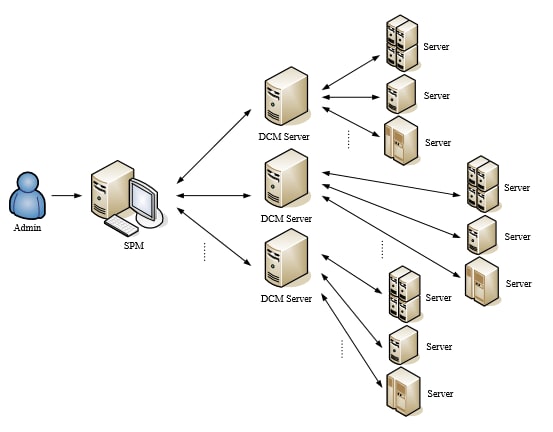Supermicro Power Manager (SPM)
Supermicro Power Manager (SPM) is an application for monitoring and managing Supermicro servers with Intel® Node Manager enabled. Based on the Intel Data Center Manager (Intel DCM), the policy-based energy management provided by SPM is agentless and out-of-band. SPM provides real-time power monitoring and management, helping IT managers optimize energy efficiency for different levels of workloads ranging from servers to data centers. The workload demand can be customized to meet different needs.
Licensing: SFT-DCMS-SINGLE or SFT-SPM-LIC is required for each target node.
Features:
- Real-time power monitoring and management
- Agentless management via BMC with Intel NM-enabled servers
- Centralized management on a single dashboard console
- Notifications through email and SNMP traps
- Supports REST APIs, GUI, and CLI
- Supports exporting reports in CSV and PDF formats
To be an AMD-enabled server, the system must meet the following requirements:
- AMD EPYC™ 7000 series processors
- ASPEED AST2500 or AST2600 BMC attached
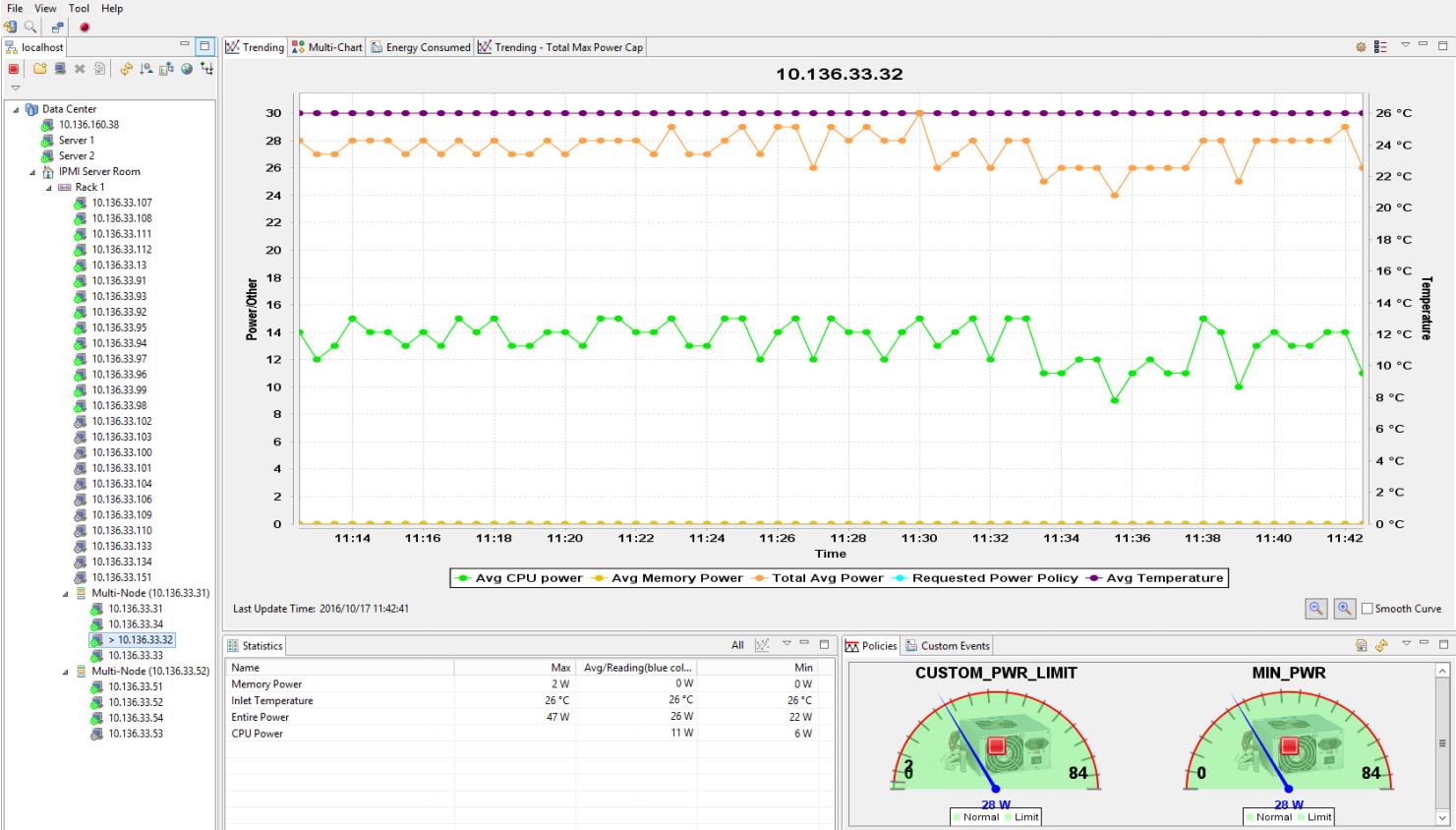
System Requirements:
Hardware
- 500 MB free disk space
- 1024 MB available RAM
- An Ethernet network interface card
Operating System
- Windows Server 2008 R2, Windows Server 2012 R2, Windows Server 2016, Windows 7, Windows 8, Windows 10
- Red Hat Enterprise Linux Server 5, Red Hat Enterprise Linux Server 6, Red Hat Enterprise Linux Server 7
- SUSE Linux Enterprise Server 11, SUSE Linux Enterprise Server 12, SUSE Linux Enterprise Server 13
- CentOS 5, CentOS 6, CentOS 7
- Ubuntu 13, Ubuntu 14, Ubuntu 15, Ubuntu 16
Java
- Bundle OpenJDK
Note: SPM is not supported for new X14/H14 generation platforms and later models. For power management feature on new platforms, please use SuperCloud Composer (SCC) or Supermicro Server Manager (SSM)
System Architecture: