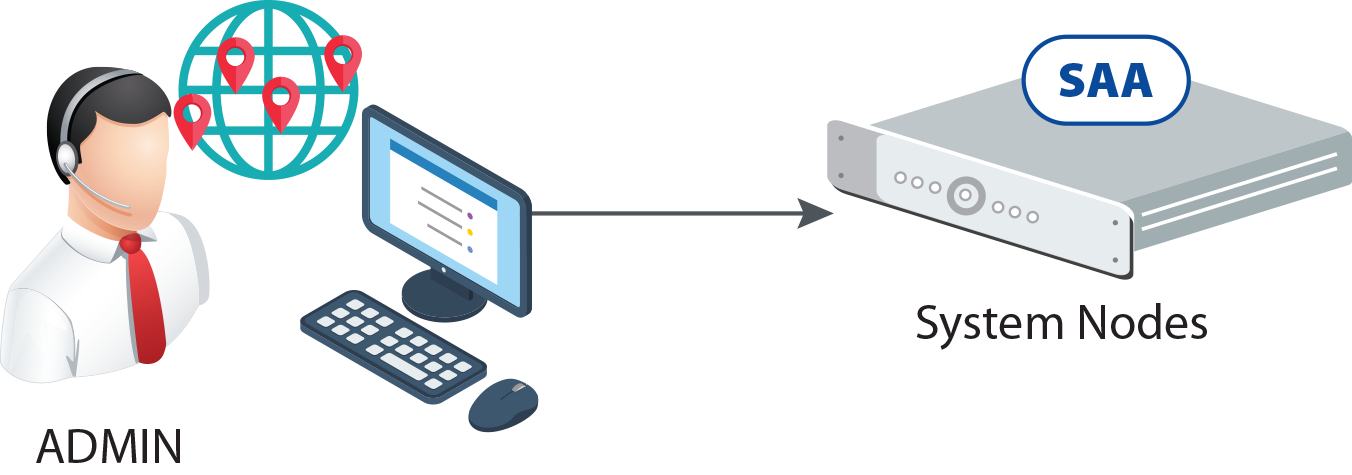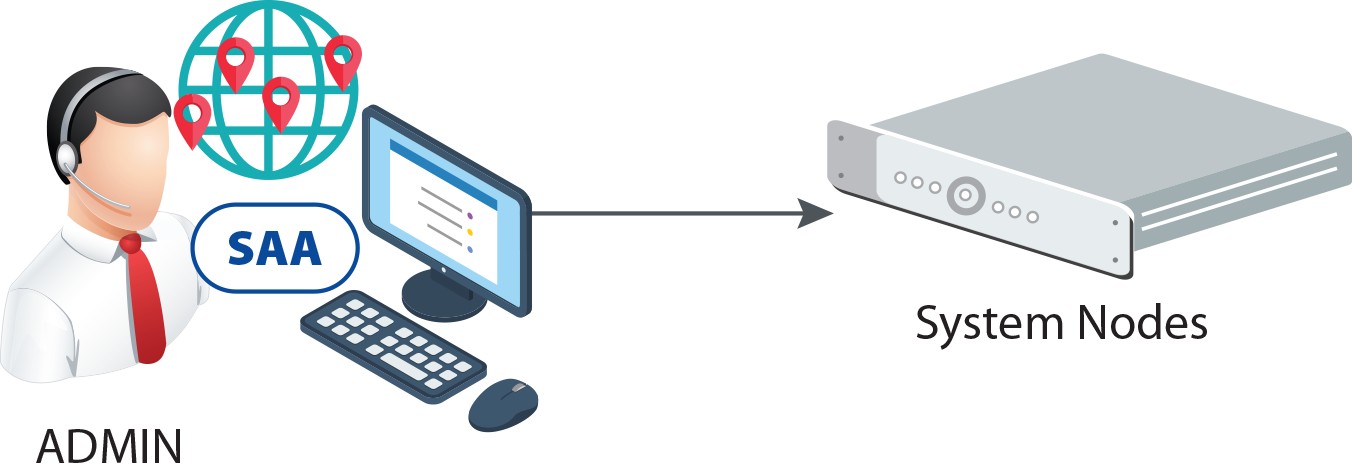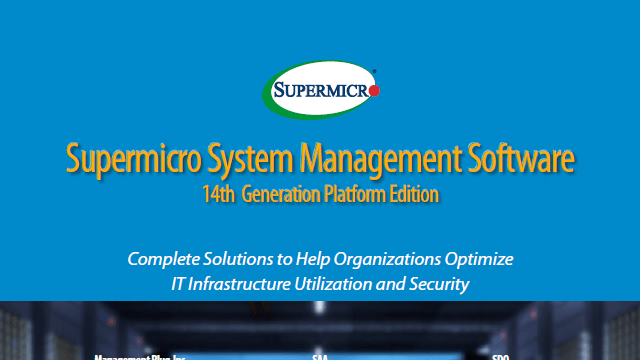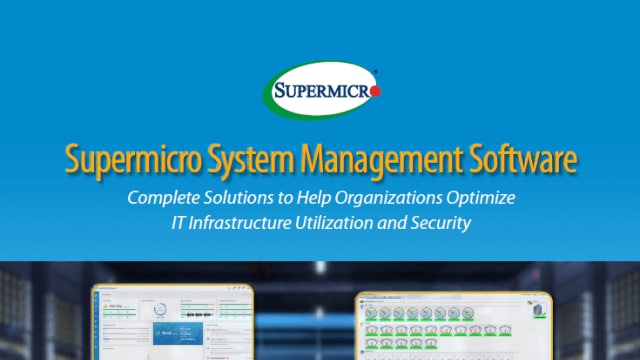SuperServer Automatisierungs-Assistent (SAA)
SuperServer Automation Assistant (SAA) ist ein leistungsstarkes CLI (Command-Line Interface) basiertes Dienstprogramm, das den Verwaltungsaufwand für IT-Administratoren bei der einfachen Bereitstellung, Konfiguration und Aktualisierung der verwalteten Systeme vom einzelnen Knoten bis hin zum Rechenzentrum erleichtert. SAA rationalisiert die Benutzererfahrung, indem es den Bedarf an mehreren eigenständigen Tools eliminiert und somit ideal für eine nahtlose Software-Stack-Integration und effizientes Scripting ist. SAA steigert die Produktivität und Skalierbarkeit und ist damit die optimale Wahl für Administratoren in anspruchsvollen IT-Umgebungen.

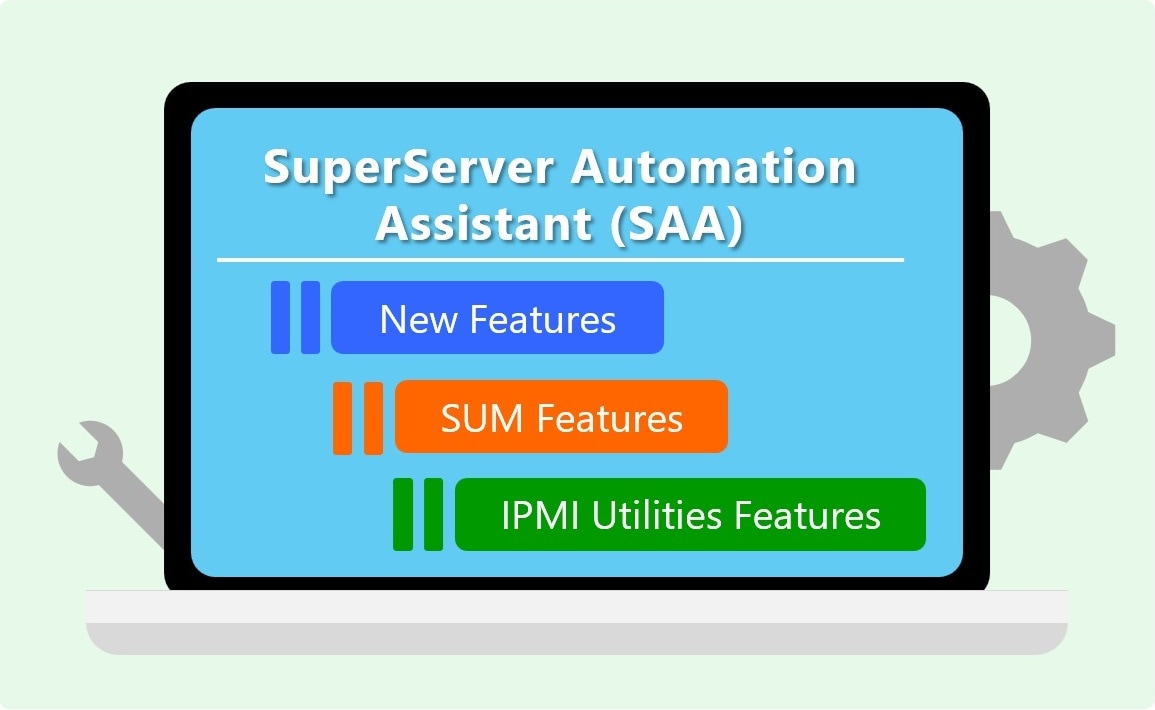
SAA ist die nächste Generation des All-in-One-CLI-Dienstprogramms, das alle Supermicro CLI-basierten Softwarefunktionen, einschließlich des Supermicro Update Manager (SUM) und der IPMI-Dienstprogramme (SMCIPMITool, IPMICFG), in einer einzigen, einheitlichen Lösung zusammenfasst.
- Für X13/H13 und frühere Plattformen, siehe Supermicro Update Manager (SUM) & IPMI Utilities (SMCIPMITool, IPMICFG)
Besondere Highlights
- In-Band/Out-of-Band/Remote-In-Band, Einzel-/Mehrfachknoten und Betrieb
- BIOS-, BMC-, CMM-, CPLD-, Speicher-, PSU- und andere periphere Firmware-Verwaltungsfunktionen
- Parallele Verwaltung und Konfiguration auf mehreren Systemen
- Erweiterte Funktionen für Asset Management, Systemauslastung, Sensorinformationen, BIOS/BMC-Ereignisprotokolle und TPM-Provisioning
- Ein einziges CLI-Dienstprogramm für die einfache Integration in den Software-Stack und die Skripterstellung der Benutzer
Spezifikation
- Schnittstelle: Befehlszeile
- Unterstützte Betriebssysteme: Windows, Linux, FreeBSD, ESXi 7.0/8.0, Linux AArch64, UEFI*1
- Lizenzanforderungen:
- Standard Update/Verwaltung: Keine Lizenz erforderlich
- Grundlegende Fernverwaltung: SFT-OOB-LIC
- Erweiterte vollständige Funktionen: SFT-DCMS-SINGLE
- Dienstaufrufe: SFT-DCMS-SVC-KEY + SFT-DCMS-SINGLE
Plattform-Unterstützung
- Verwaltetes System
- X12/H12, X13/H13, X14/H14 Generation von Plattformen und höher.
*1: Wesentliche Funktionen nur für SAA UEFI Version, für Details siehe SAA UEFI User Guide
SuperServer Automation Assistant (SAA) Funktionsgruppe
Lizenz-Management
Gesundheitsmanagement
Systemverwaltung
BIOS-Verwaltung
BMC-Verwaltung
System-Ereignisprotokoll
CMM-Management
Speicherverwaltung
Energieverwaltung
PCIe-Switch-Verwaltung
Anwendungen
(Verwaltungsbefehle)
GPU-Verwaltung
CPLD-Verwaltung
NIC-Verwaltung
Verwaltung mehrerer Knotenpunkte
VM-Verwaltung
NM Management
Sicherheitsmanagement
FPGA-Verwaltung
MCU-Verwaltung