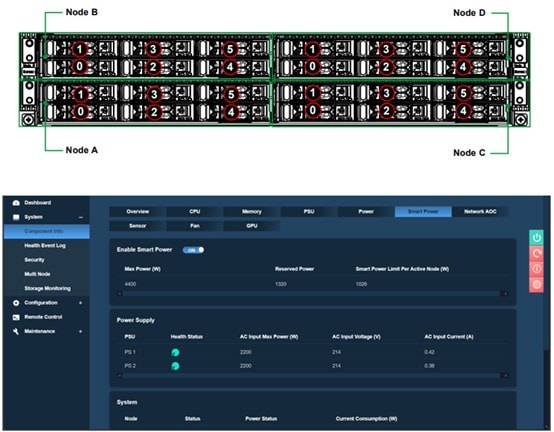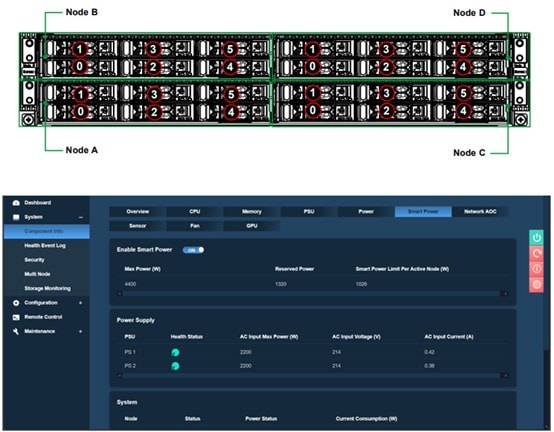How to enable Smart Power function on my AS -2115GT-HNTR and AS -2115GT-HNTF?
To support Smart Power, please update BMC to v01.01.13 and CPLD to F5.07.29 or later.
(For new CPLD FW, please contact Supermicro tech support.)
After update BMC and CPLD. Please login to system’s Node A BMC webpage.
Go to Component Info -> Smart Power -> Enable Smart Power “ON”.
Please be aware that Smart Power function can only be controlled by Node A.
The Smart Power page in other Nodes can only check the power supply status.