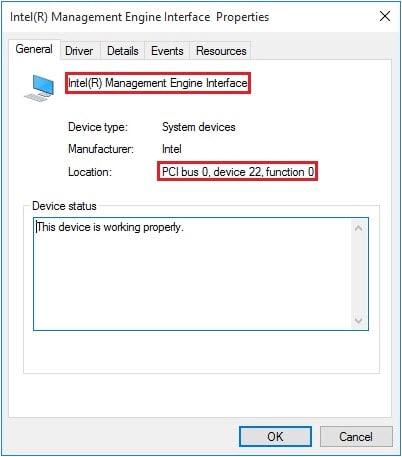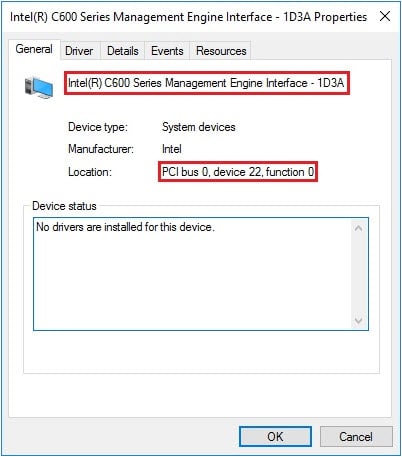Could you tell me why X9DB3-TPF MB hangs up when booting into Windows 10, also there is CATERR event generated from BMC logs?

By default, Windows 10 loaded ME interface driver as below, this driver is for desktop ME, NOT for server ME.
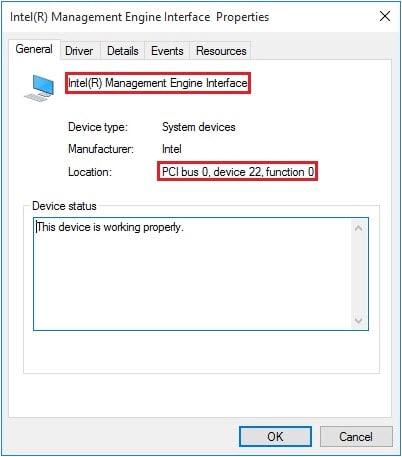
The correct one should be the picture as below.
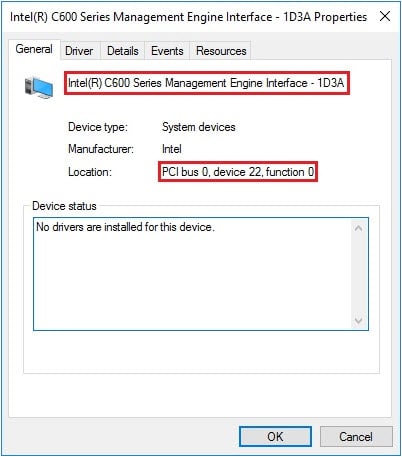
Steps for updating correct ME driver:
1. Download patsburg heci driver from Intel web site:
Intel Heci Driver.
2. Open device manager.
3. Show hidden device (view >> show hidden device).
4. Find device “Intel Management Engine Interface” in the system devices.
5. Click mouse right button to “Update Device Software”, then choose the driver as “SPS_MEI_NULL_DRV_1.2.3.2003\All\ patsHECI.inf” which downloaded at step 1.
6. Reboot system after driver updated, system may need force shutdown once.
7. Enter Windows 10 again, follow step 3 and 4 to check the “Intel Management Engine Interface” replaced by “Intel C600 Series Management Engine Interface – 1D3A”.