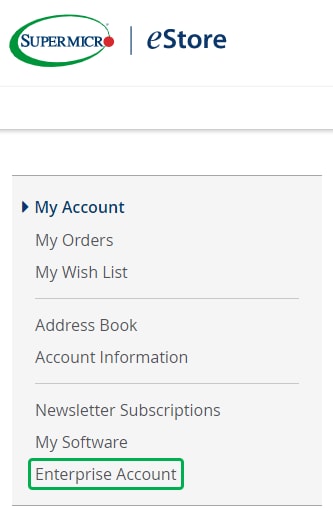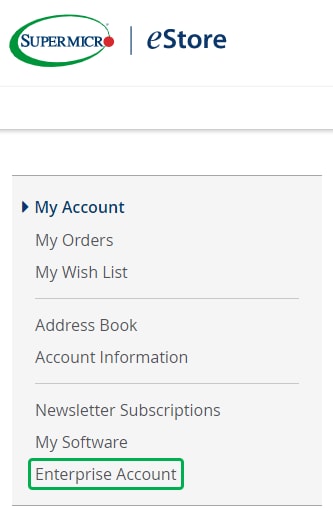The Product Key Retrieval webpage has been integrated into the Supermicro eStore. To retrieve your software license key(s), please sign into your account on eStore at
https://store.supermicro.com/software/enterprise
If you have an account on MySupermicro, it has been migrated to and synchronized with the eStore. Please follow the steps below to retrieve your product key(s).
Step 1: Click the Forgot Your Password? link on the eStore:
https://store.supermicro.com/customer/account/login/. Type in your email address and click the Reset My Password button.
Step 2: When you receive a password reset email, click the Reset Password button in the email and you will be directed to the reset password page.
Step 3: Enter your preferred password and click the Set a New Password button.
Step 4: After the message “You updated your password” displays, please sign in with your email address and new password. Upon login, click the Enterprise Account tab on the left pane.
If you have technical difficulties getting the software license key(s), have the following information ready and contact your Supermicro Sales/FAE or email the Management Software Team at mgmtsw@supermicro.com for support:
- List of BMC MAC addresses that need the keys
- License key type: SFT-OOB-LIC or SFT-DCMS-SINGLE
- The DN number
Sincerely,
Management Software Team
Super Micro Computer, Inc.