| BIOS v.1.1b changes AIOM assignment from CPU1 to CPU2. Cable connection change for AIOM is required. Please reference below instructions on NEW AIOM CABLE CONNECTION.
NEW AIOM cable connection for SYS-420GP-TNR
Required for BIOS v.1.1b 20211110 Cables • 2x CBL-SAST-1231-85
Procedures • AIOM-A/JSLIM-RA1 connect to P2-PCIE2A • AIOM-B/JSLIM-RB1 connect to P2-PCIE2B
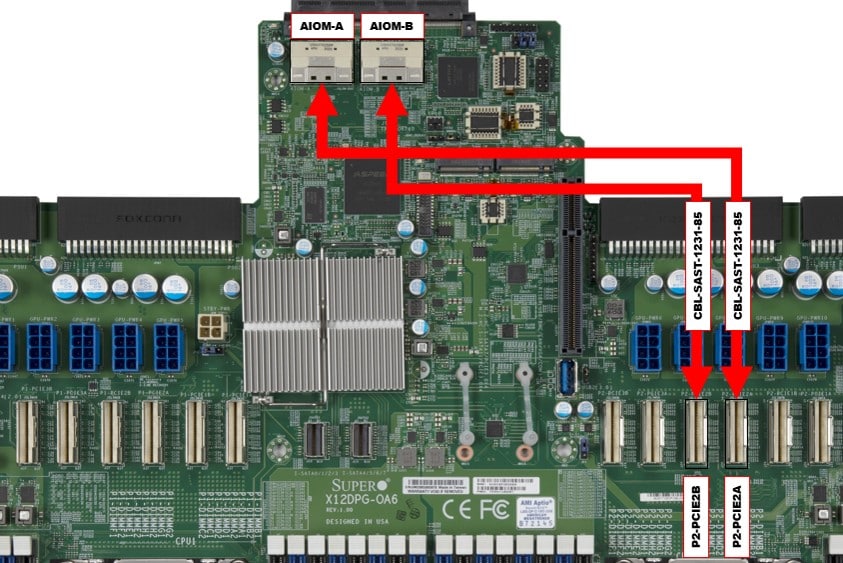
The following old cable connection is for reference only-
OLD AIOM cable connection for BIOS before v1.1b
Cable Connections • AIOM-A/JSLIM-RA1 connect to P1-PCIE1A • AIOM-B/JSLIM-RB1 connect to P1-PCIE1B |